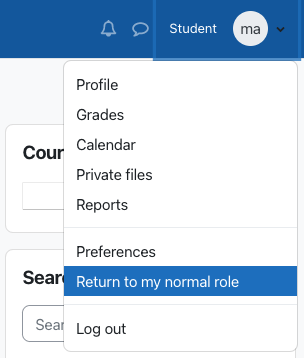As an instructor, you may want to switch your role to student view to see your course from a student perspective.
To switch roles:
Once you are in your Moodle course, find your user dropdown list at the top right. Click on Switch role to.
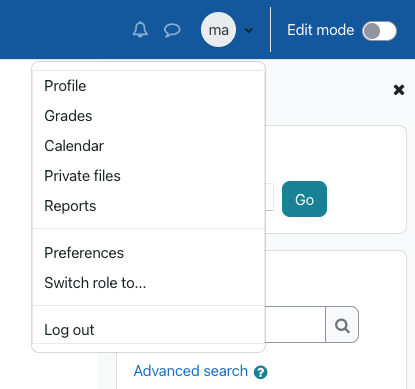
Choose student from the list of options.
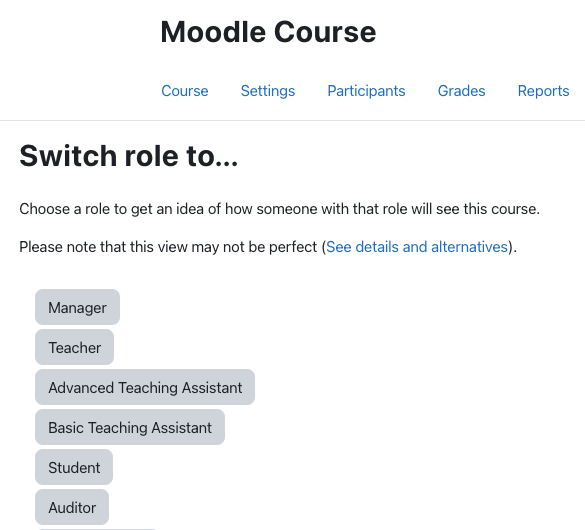
You will now see your course from the student's perspective.
To switch your role back to instructor, you may again find your user dropdown list at the top right. Click on Return to my normal role.