By default, Moodle names your topics with a sequential numbering system (topic 1, topic 2, etc.) These topics may be customized. For example: Chapter 1, Week 1, Introduction to Pottery, etc.
To change a topic title:
1. Make sure editing is on by clicking the Turn Editing On button located in the top right corner of your course page.
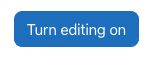
2. Navigate to the topic you wish to change, and click on the pencil icon that is located to the right of the topic title.
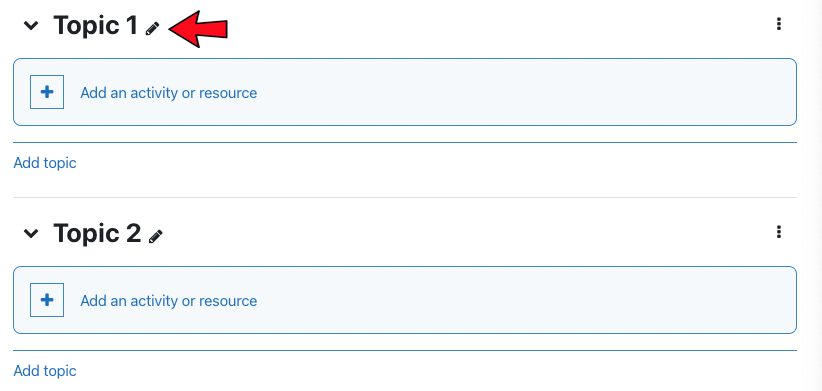
3. Type your desired title into the text box, then hit Enter or Return on your keyboard.
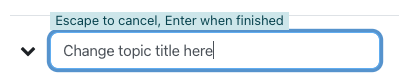
You should now see the topic reflect the title you provided.
